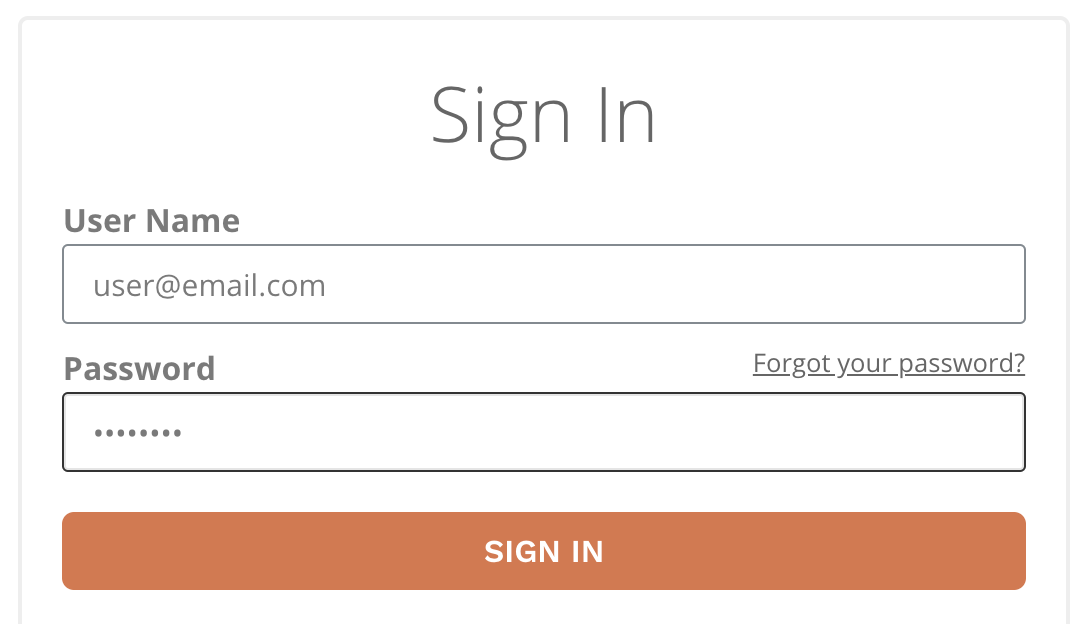
Step 1: Log In
Sign in with the temporary password that was emailed to you.
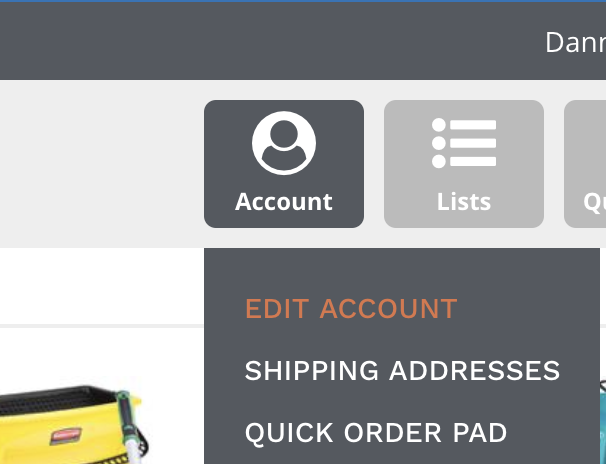
Step 2: Edit Account
Hover over the Account button and choose the "Edit Account" option.
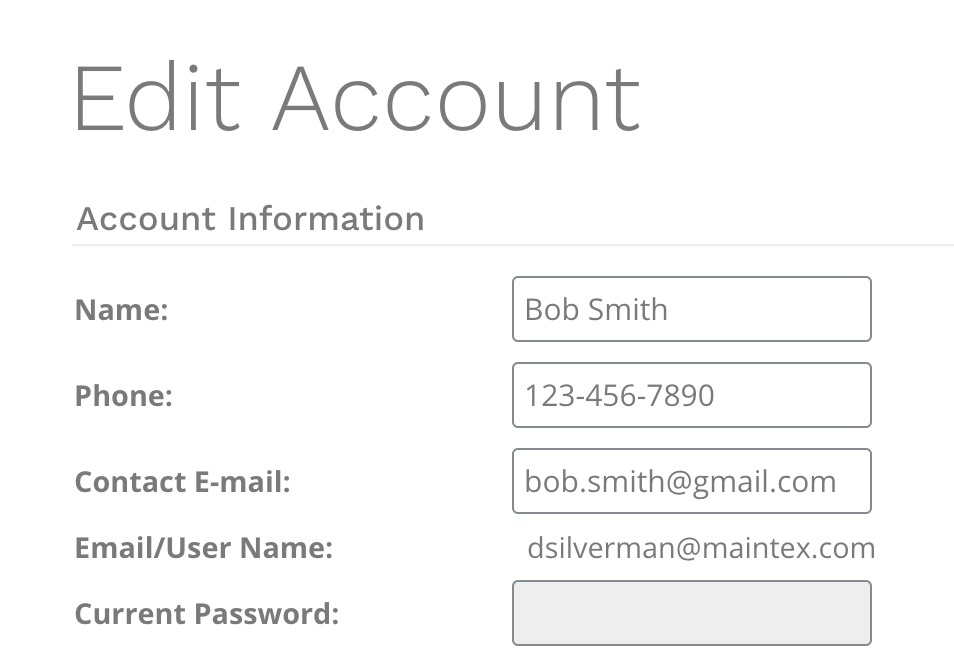
Step 3: Reset Password
Make sure your name, phone number, and email address are up to date. Enter your temporary password in the Current Password field. Then enter a new password, and enter it a second time to confirm. Your new password must be at least 8 characters long.
Click "Submit" to complete the password change.